Are you scared of Oracle RAC Database
Install Oracle RAC Database I
Install Oracle RAC Database Part II
Install Oracle RAC Database Part III
In this part we will install oracle clusterware and rac database
Copy Oracle RAC and Oracle Database Software to RAC1
Create a directory software in $HOME and copy clusterware and database zip files downloaded
unzip 10201_clusterware_linux32.zip
unzip 10201_database_linux32.zip
This will create directory clusterware (for clusterware software) and database (for database software)
------------------------------------------------------------
cd /home/oracle/softwar/clusterware/cluvfy
Make sure
--Second Machine/Node RAC2 is up
-- You have configured and changes hostname and network IP of RAC2
-- RAC1 can ping RAC2 and vice versa
-- User equivalency is set for user oracle on RAC1 and RAC2
-- You can connect to rac2 from rac1 as user oracle without prompting password and vice versa
./runcluvfy.sh stage –pre crsinst –n rac1,rac2
Make sure Node reachable and User Equivalency is met, rest other checks (related memory) can be ignored
Once RAC1 and RAC2 can ping each other and oracle user can connect to other machine's oracle user without prompting password then start clusterware installation from user oracle.
Change directory to location where you have unzipped clusterware software and start clusterware installation by running runInstaller
./runInstaller
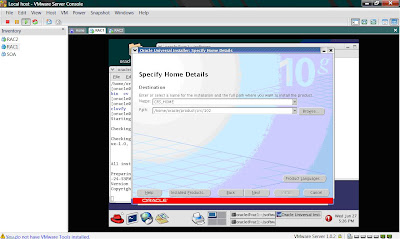
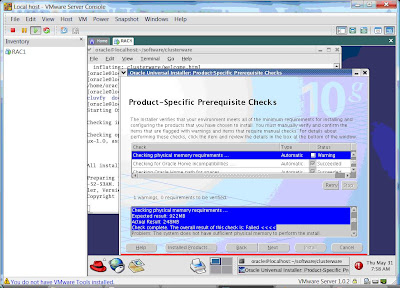
Ignore memory related prereq.
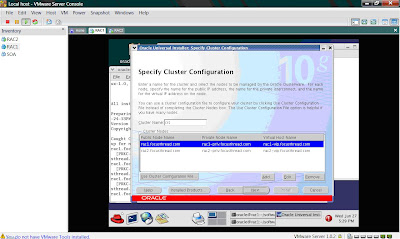
Add second node rac2 by clicking on Add link
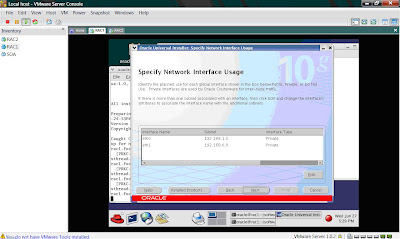
Change subnet as per your network configuration as you did while configuring network card.
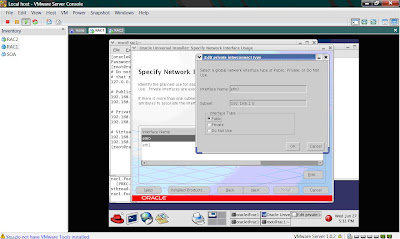
Make one public and another private (Private interconnect for clusterware)
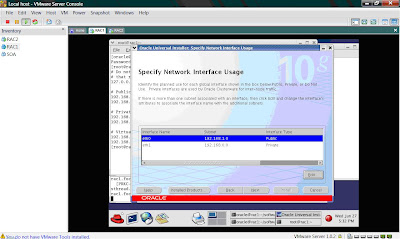
Specify ocr location like /apps/oracle/oradata/ocr (or as per your naming convention)
Specify voting disk location like /apps/oracle/oradata/votingdisk (or as per your naming convention)
Click on Install to install clusterware.
After clusterware installation, Install Database
Install RAC Database
Go to location where you unzipped database disks
./runInstaller –ignoreSysPrereqs (this is required as our memory is less (below 900MB) required, if your machine spec is higher you can ignore using ignoreSysPrereqs)













No comments:
Post a Comment